Files: ccbf46cc8e0e84c2f8137686ba1fb51a2115dbb0 / README.md
Patchbay
Patchbay is a scuttlebutt client designed to be easy to modify and extend. It uses the same database as Patchwork and Patchfoo, so you can easily take it for a spin with your existing identity.
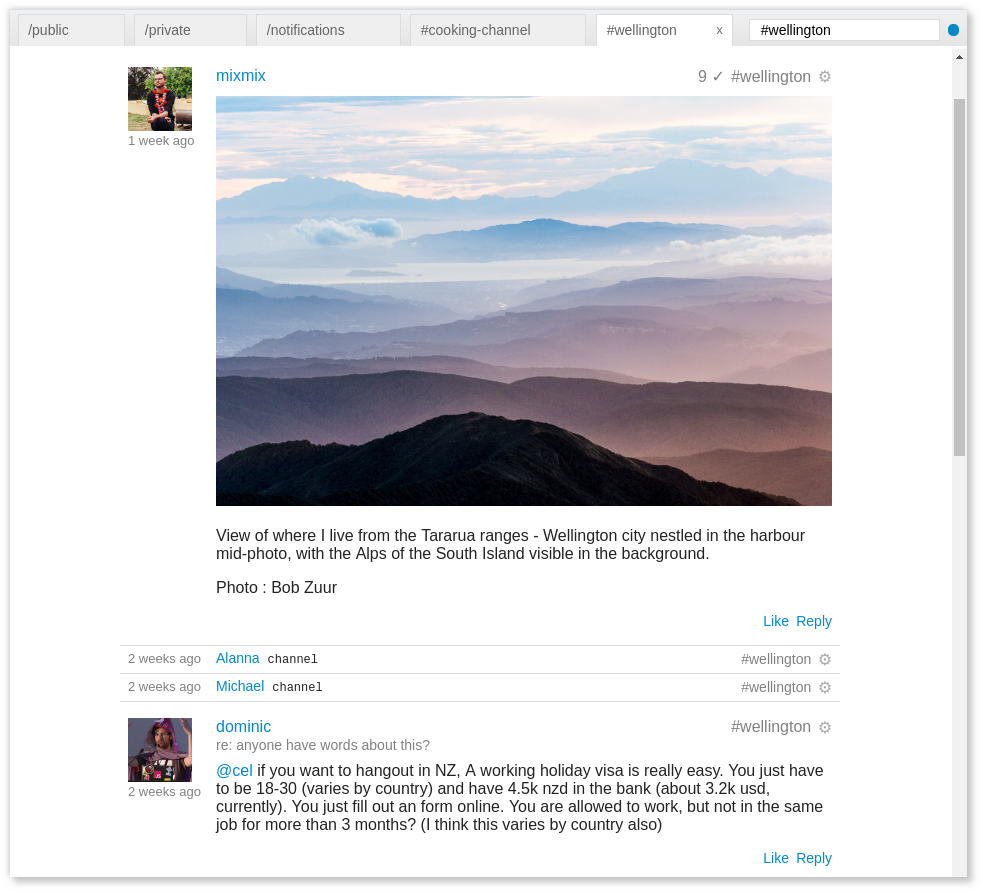
Patchbay was created by Dominic Tarr towards the end of the life of Patchwork v1.
It was born our out of the observation that maintaining a large client apps can be really hard work.
Patchbay was designed to sidestep this by using some technology (depject) to make parts easier to swap and extend.
Patchbay now shares a common core library (patchcore) with Patchwork, and connects this in using the depject
This is another experiment in sharing useful code and mainmtenance.
Current features boasted:
- gatherings - a booking system
- chess - p2p chess games and chat
- bookblub - a book review interface
- blogs - can read blogposts created in Ticktack
Install
Download easy installer for Mac / Windows / Linux here : https://github.com/ssbc/patchbay/releases
If you'd like to hack on Patchbay, check out the Developer Install below.
Keyboard shortcuts
CmdOrCtrl is the command key on Apple keyboards or the ctrl key on PC keyboards.
Tabs and window
h/CmdOrCtrl+Shift+]: tabs leftj/CmdOrCtrl+Shift+[: tabs rightx/CmdOrCtrl+w: close tabCmdOrCtrl+Shift+wwill close the current window
Message feeds
j : next message (down)
k : previous message
o : open message thread (and scroll to position of this message in that thread)
` : toggle raw message view for currently selected message (` = backtick, lives on the same key as ~)
composing : cttrl + enter = post
Nav bar thing
@ : start a person query
# : start a channel query
? : start a search query
/ : start a navigation (e.g. /public) - need to re-instate suggestions for this
you can also paste a message id (starts with %) in here to navigate to it. Same with blobs (&)
Developer Install
Libsodium has some build dependencies. On ubuntu systems the following might help:
sudo apt-get install m4 libtool eclipse-cdt-autotools
On MacOS you may need the following packages installed (in this example, via Homebrew):
brew install libtool automake autoconf
Easy Install
This runs an embedded sbot with all the right plugins already installed.
git clone https://github.com/ssbc/patchbay.git
cd patchbay
npm install
Patchbay doesn't give you a way to join pubs yet, so this is good if you've already done that with another client (like Patchwork).
Harder Install (full dev setup)
Install a standalone scuttlebot (your gossip server)
npm install scuttlebot@latest -g
sbot server
# then in another tab (these must be separate commands)
sbot plugins.install ssb-about
sbot plugins.install ssb-backlinks
sbot plugins.install ssb-unread
sbot plugins.install ssb-search # for search
sbot plugins.install ssb-chess-db # for chess
sbot plugins.install ssb-private # for private messages
sbot plugins.install ssb-meme # for image search
# restart sbot server (go back to previous tab and kill it)
Restart your sbot, then (optionally) use an invite code. This will give you your first friend, from which point you can find others:
sbot invite.accept LONG_INVITE_CODE_MAYBE_IN_QUOTES
Install Patchbay
git clone https://github.com/ssbc/patchbay.git
cd patchbay
npm install
Running the desktop app
Easy mode (embedded sbot):
# from the patchbay repo folder
npm start
Harder mode:
sbot server
# from the patchbay repo folder
npm run dev
Development
Key depject modules in Patchbay
Here's a quick high level overview of the depject modules you're going to want to know about:
app.html.app
The top level module which starts the front end js.
app.sync.initialise
A collection of function which are called on app start. Does things like load css into the app, set up custom listeners, set default settings
app.sync.goTo(location)
The function you call when you want to open a new location.
location can be a string (like a message or blob id) or an object.
Note - some locations are normalised before being passed onto the router.
Check out router.async.normalise for explicit detail.
router.sync.router
This is the module where you can add routes to the app.
This is ultimately reduced along with all other router.sync.router modules into the final router.
app.html.settings
Giving modules here will add settings sections to the settings page (app.page.settings).
How to add a new page
e.g. to add a 'cats' page to the app:
- Add a file
app/page/cats.jswhich givesapp.page.cats - Tell the router to send people browsing to location
{page: 'cats'}to send them to this page- route will look like
[location => location.page === 'cats', api.app.page.cats] - Note the normaliser will automaticall turn location
/catsto{page: 'cats'}
- route will look like
- Add a link somewhere which will trigger that route:
- e.g. activate
api.app.sync.goTo('/cats')onclick - e.g. add a link
<a href='/cats'>Cats!</a>(which will be clicked up by listeners)
- e.g. activate
Module graph
TODO!
License
AGPL-3.0
Built with git-ssb-web