
Patchwork
A decentralized messaging and sharing app built on top of Secure Scuttlebutt (SSB).
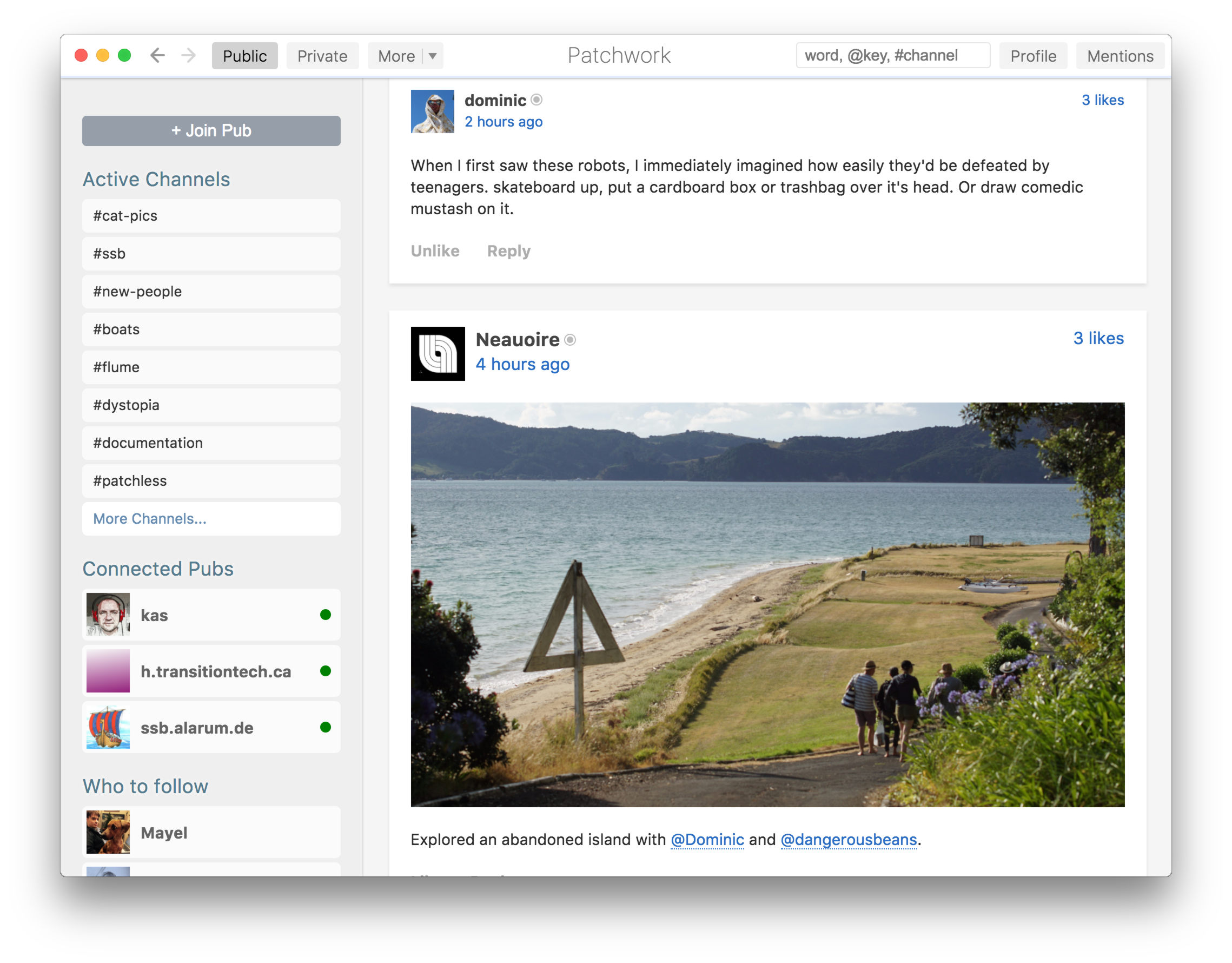
Table of Contents
Features
Pubs
Install
Docs
## Features
It's better than email because:
- Private messages are end-to-end encrypted, always.
- You have to follow somebody to get messages from them, so you won't get spammed.
- Your mail can be public broadcasts or private, and you'll only see replies by people you follow.
- The datastructure is a global mesh of append-only logs, which can support new types of data (not just "mail").
- Users are not bound to one server/host (what we call "Pubs") and do not have to trust the servers.
- It's very easy to setup and maintain your own Pub.
It's better than Twitter and Facebook because:
- Private messages are end-to-end encrypted, always.
- The software runs on your device, so there's nobody tracking your browsing.
- The application code is FOSS, so you're free to fork or write new applications without a gatekeeper setting terms.
- Data is saved to your disk, and so the application works offline.
- You can sync directly with friends over Wi-Fi.
## Pubs
In order to gossip outside your local network, you'll need to connect to a [Pub](https://www.scuttlebutt.nz/concepts/pub.html).
You can find an invite to an available pub at the [Pub servers registry](https://github.com/ssbc/scuttlebot/wiki/Pub-Servers).
Get an invite, then in `patchwork`: click "+ Join Pub" and paste the invite code.
This will cause you to follow the Pub and vice versa. If you haven't synchronized to this social network yet, prepare to wait a few minutes while your local server synchronizes.
## Install
### Download installers for Windows, macOS and Linux
See [patchwork/releases](https://github.com/ssbc/patchwork/releases)
### Or build from source
With node (>= 4) and npm (>= 3) installed:
```shell
$ git clone https://github.com/ssbc/patchwork
$ cd patchwork
$ npm install
$ npm start
```
You'll need some more dependencies to build.
On Debian Linux:
```shell
sudo apt-get install g++ m4 libtool automake libgconf-2-4 # build tools
sudo apt-get install libxext-dev libxtst-dev libxkbfile-dev # spellchecker headers
```
On Fedora Linux:
```shell
sudo dnf install libXext-devel libXtst-devel libxkbfile-devel gcc-c++ m4 automake libtool
```
On macOS:
```shell
brew install libtool automake # build tools
```
## Code of conduct
Please note that this project is released with a [Contributor Code of Conduct](code-of-conduct.md). By participating in this project you agree to abide by its terms.
## Contributing
Please read the [Patchwork Contribution Guidelines](contributing.md) before opening a pull request.
## Docs
- [scuttlebutt.nz](https://www.scuttlebutt.nz)
- [scuttlebot.io](https://scuttlebot.io)